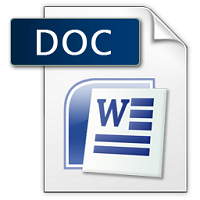₹198.00
Scroll down for Match your questions with Sample
Note- Students need to make Changes before uploading for Avoid similarity issue in turnitin.
Another Option
UNIQUE ASSIGNMENT
0-20% Similarity in turnitin
Price is 700 per assignment
Unique assignment buy via WhatsApp 8755555879
Description
| SESSION | JAN – FEB 2025 |
| PROGRAM | MASTER OF BUSINESS ADMINISTRATION (MBA) |
| SEMESTER | I |
| COURSE CODE & NAME | DMBA117 DATA VISUALIZATION |
Assignment Set – 1
Q1. Briefly explain how data visualization is applied in healthcare, marketing, or finance. Give examples to show how it helps in decision-making. 10
Ans 1.
Data Visualization
Data visualization is the graphical representation of data and information using visual elements like charts, graphs, and maps. It helps in understanding complex data sets and deriving actionable insights. In modern business environments, data visualization plays a critical role in decision-making by making large volumes of data easily interpretable.
Application in Healthcare
In the
Its Half solved only
Buy Complete from our online store
https://smuassignment.in/online-store/
MUJ Fully solved assignment available for session Jan-Feb-March-April 2025.
Lowest price guarantee with quality.
Charges INR 198 only per assignment. For more information you can get via mail or Whats app also
Mail id is aapkieducation@gmail.com
Our website www.smuassignment.in
After mail, we will reply you instant or maximum
1 hour.
Otherwise you can also contact on our
whatsapp no 8791490301.
Q2. What are Pivot Charts and Pivot Tables? Explain with the help of a suitable example. 10
Ans 2.
Pivot Tables
A Pivot Table is an interactive table in Excel that allows users to summarize, analyze, explore, and present large data sets. It enables dynamic reorganization of data to identify trends, relationships, and insights without altering the original data. Users can drag and drop fields to rows, columns, and values to generate real-time summaries.
Example of a
Q3. Write Short Notes On:
- Combo Charts
- Sparklines 5*2
Ans 3.
- Combo Charts
Combo Charts are hybrid charts in Excel that allow the display of multiple chart types within a single chart. They are used when there are two or more data series with different value scales or types of data that are best visualized using distinct chart forms. The most common combination includes a column chart and a line chart plotted on secondary axes.
Use Case of Combo Charts
Suppose a
Assignment Set – 2
Q4. How effective is Tableau as a tool for Visualization? 10
Ans 4.
Tableau
Tableau is one of the most powerful and widely used data visualization tools available in the business intelligence landscape today. Known for its ease of use, interactive dashboards, and advanced data processing capabilities, Tableau empowers users to convert raw data into meaningful insights through visually appealing and dynamic charts, graphs, and dashboards.
User-Friendly Interface and Drag-
Q5. Write Short Notes on the following:
- Parameters in Tableau
- Story in Tableau
- Filters in Tableau
- Dashboarding 2.5*4
Ans 5.
- Parameters in Tableau
Parameters in Tableau are dynamic values that allow users to control aspects of a visualization or calculation. Unlike filters, which are used only to refine data views, parameters can be used in calculated fields, filter actions, and to change dimensions or measures on the fly. For example, a parameter can let users select a particular year or product category to dynamically update charts. Parameters enhance interactivity by letting end-users drive what data they see and how it is displayed.
- Story in Tableau
Q6. List out and discuss in detail the key principles in effective visual communication.
Ans 6.
Key Principles in Effective Visual Communication
Visual Communication in Data
Effective visual communication is essential for transforming raw data into meaningful insights that can be easily understood and acted upon. In the context of data visualization, good design is not just about aesthetics—it is about clarity, relevance, and usability. By following key principles, visualizations become powerful tools for conveying complex ideas.
Clarity and Simplicity
The first