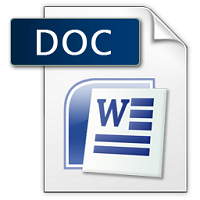₹198.00
Scroll down for Match your questions with Sample
Note- Students need to make Changes before uploading for Avoid similarity issue in turnitin.
Another Option
UNIQUE ASSIGNMENT
0-20% Similarity in turnitin
Price is 700 per assignment
Unique assignment buy via WhatsApp 8755555879
Description
| SESSION | APRIL 2025 |
| PROGRAM | BACHELOR OF COMPUTER APPLICATIONS (BCA) |
| SEMESTER | VI |
| COURSE CODE & NAME | DCA3201 MOBILE APPLICATION DEVELOPMENT |
Set-I
Q1. Draw the Android architecture diagram and discuss the role of various layers available in android architecture framework. 5+5
Ans 1.
Understanding the Android Architecture
Android, an open-source operating system for mobile devices, is structured in a layered architecture that facilitates modular development and efficient system management. This architecture is built on the Linux Kernel and includes multiple layers that interact with one another to provide comprehensive support for application execution and hardware control. The architecture ensures high
Its Half solved only
Buy Complete from our online store
https://smuassignment.in/online-store/
MUJ Fully solved assignment available for session Jan-Feb-March-April 2025.
Lowest price guarantee with quality.
Charges INR 198 only per assignment. For more information you can get via mail or Whats app also
Mail id is aapkieducation@gmail.com
Our website www.smuassignment.in
After mail, we will reply you instant or maximum
1 hour.
Otherwise you can also contact on our
whatsapp no 8791490301.
Q2. Discuss the importance of main thread in handling UI events in Android. Explain consequences of blocking the main Thread. 5+5
Ans 2.
Significance of the Main Thread in Android UI Operations
In Android, the main thread, also known as the UI thread, is the central thread where all user interface-related tasks occur. Every time a user interacts with the app—whether it is tapping a button, scrolling through a list, or entering text—these interactions are processed through the main thread. The Android platform enforces this design to maintain consistency and prevent race conditions in the UI. This
Q3. Describe the role of Media recorder class in audio and video recording with all the required steps. 5+5
Ans 3.
MediaRecorder in Android
The MediaRecorder class in Android is a powerful API used for recording audio and video. It acts as a high-level interface for developers to configure, control, and manage the entire recording process. MediaRecorder provides essential support for multimedia applications where capturing real-time audio and video is required. It is most commonly used in applications like voice recorders, camera apps, surveillance systems, and social media platforms that allow content creation.
Purpose and
Set-II
Q4. What are Layout Managers. Discuss their importance in android UI design with View and ViewGroups. 5+5
Ans 4.
Understanding Layout Managers in Android
In Android, Layout Managers are the backbone of User Interface (UI) design. They define how UI elements are arranged and displayed on the screen. A layout manager is responsible for organizing child components—referred to as Views—within a container called a ViewGroup. Android provides several predefined layout managers that serve as templates for arranging UI components in
Q5. Discuss how Broadcast Receivers work in Android and provide an example scenario where they might be useful 5+5
Ans 5.
Broadcast Receivers in Android
Broadcast Receivers in Android are components that allow applications to register for and respond to system-wide or app-specific broadcast events. They act as event handlers for communication between the Android system and applications, or between applications themselves. When an event occurs—such as a change in network connectivity, a low battery warning, or the receipt of an SMS—the system broadcasts an Intent. Broadcast Receivers listen for these broadcast Intents and react accordingly, allowing apps to perform appropriate actions even if they
Q6. Describe the fundamental CRUD operations in database management. How are they executed in Android’s SQLite? 5+5
Ans 6.
CRUD Operations
CRUD is an acronym that stands for Create, Read, Update, and Delete—the four basic operations for managing persistent data in any database system. These operations form the foundation of database management by allowing developers to add new records, retrieve existing data, modify records, and remove obsolete entries. In Android, these operations are most commonly implemented using the built-in SQLite database engine, which provides a lightweight and efficient