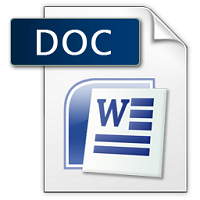₹198.00
Scroll down for Match your questions with Sample
Note- Students need to make Changes before uploading for Avoid similarity issue in turnitin.
Another Option
UNIQUE ASSIGNMENT
0-20% Similarity in turnitin
Price is 700 per assignment
Unique assignment buy via WhatsApp 8755555879
Description
| SESSION | SEPTEMBER 2023 |
| PROGRAM | BACHELOR OF COMMERCE (B COM) |
| SEMESTER | II |
| COURSE CODE & NAME | DCM1201- COMPUTER AWARENESS & INTERNET |
Set – 1
- Explain the characteristics and application of computer. 5+5
Ans 1.
Characteristics of Computers
Computers, since their inception, have revolutionized the way we live and work. They are essential tools in almost every field due to their distinct characteristics.
- Speed: One of the most significant features of computers is their ability to process data at incredibly high speeds. Modern computers can perform complex calculations and process large amounts of data in a fraction of a second. This speed enhances productivity in various fields, from scientific research to business management.
Accuracy: Its Half solved only
Buy Complete from our online store
https://smuassignment.in/online-store/
MUJ Fully solved assignment available for session SEPT 2023.
Lowest price guarantee with quality.
Charges INR 198 only per assignment. For more information you can get via mail or Whats app also
Mail id is aapkieducation@gmail.com
Our website www.smuassignment.in
After mail, we will reply you instant or maximum
1 hour.
Otherwise you can also contact on our
whatsapp no 8791490301.
Top of Form
- Describe the various computer peripherals. 10
Ans 2.
Various Computer Peripherals
In the realm of computer science, peripherals are external devices that provide input and output for the computer. Unlike the core components of the computer such as the CPU and RAM, peripherals add functionality and enhance the overall capability of the computer system. The range of computer peripherals is vast, including devices like keyboards, mice, printers, scanners, external drives, and more.
Input Devices
- Explain the installation process of Windows XP. 10
Ans 3.
Installation Process of Windows XP
The installation process of Windows XP, a widely used operating system released by Microsoft in 2001, involves several critical steps to ensure a successful setup on a computer. This guide will elaborate on these steps in detail.
Pre-Installation Requirements
Before beginning the installation, it’s essential to verify that the computer meets the minimum system
Set – 2
- Describe the steps in the process of creating a presentation in PowerPoint. 10
Ans 1.
Creating a presentation in Microsoft PowerPoint involves several steps that ensure the presentation is effective, visually appealing, and conveys the intended message clearly. This guide will outline the process in detail.
- Opening PowerPoint and Choosing a Template
The first step in
- Write in brief about the various storage devices. 10
Ans 2.
Various Storage Devices
In the realm of computer technology, storage devices are essential components that allow users to store and retrieve digital data. These devices come in various forms, each with unique characteristics and uses.
- Hard Disk Drives (HDDs): The Hard Disk Drive is a traditional storage device, widely used in
- Explain the various functions of operating system. 10
Ans 3.
Functions of Operating System
An operating system (OS) is a critical component of the computing system, serving as the intermediary between users and the computer hardware. It provides a user-friendly interface, manages hardware resources, and facilitates the execution of various software applications. This essay explores